I suppose language teachers know this, but I've never seen it written anywhere.
I find there are essentially three levels of difficulty of learning a new word or sentence pattern.1
- Easy; I get it without much work. とても (totemo; "very") is an example of this. I saw it, I knew it. Maybe it's because it starts sort of like "totally." Same for たくさん (takusan, "lots") -- I don't know why -- and many English import words written in カタカナ.
- I keep forgetting it, but I can make a mnemonic for it. Here are some examples:
- おこします (okoshimasu; "wake [someone] up"). It was especially tough because of the similar おきます (okimasu; "awaken") that Rosetta inconveniently put in the same lesson. The mnemonic: of course she must (o-ko-she-must) get up!
- There seem to be way too many sets of words that sound almost identical: for example, からい ("spicy"), かるい ("lightweight"). I study one of such a set at a time to reduce my confusion, but also make something to help me remember: for からい (spicy), it is "KAAAA! RAA! It's too spicy!" Sometimes it's a stretch.
- For よやく (yoyaku, "reservation"), I remember "Yo, ya cool with me staying here tonight." Actually, I did a twofer: "Yo, ya cool with me taizaiing here tonight" -- so I could also learn a word for "stay."
- No mnemonic will do it -- sometimes repetition is the only way.
I couldn't find anything to make me able to remember 少なことも (すくな くとも; sukuna kotomo; "at least"). So I made a little chorus, once again doing a twofer to cement learning another phrase:
おなじ ぐらい、おなじ ぐらい、 すくな くとも じゅう、すくな くとも じゅう
onaji gurai , onaji gurai , sukuna kutomo juu , sukuna kutomo juu
about the same, about the same, at least 10, at least 10
and made myself learn it while doing a repetitive activity (exercising).
1 Though most of these examples are more properly written in kanji, I'm doing them in かな kana for now, to keep things simple.
 You'll certainly get grammar from your
You'll certainly get grammar from your  I can't say enough good about Tae Kim's Japanese Grammar Guide. It's succinct, it tells you a variety of constructions from raw beginner on, and I love that it gives the vocabulary it's going to use in its examples up front, so you don't have to spend your time looking up enough words to understand the examples -- unlike every other textbook or source I know! [Rant, argue, gnash teeth!] We are beginners, after all!
I can't say enough good about Tae Kim's Japanese Grammar Guide. It's succinct, it tells you a variety of constructions from raw beginner on, and I love that it gives the vocabulary it's going to use in its examples up front, so you don't have to spend your time looking up enough words to understand the examples -- unlike every other textbook or source I know! [Rant, argue, gnash teeth!] We are beginners, after all!







 When vocabulary isn't sinking in... I keep a Word document of all Rosetta vocabulary I want to learn, both Japanese word and English version. It's like flashcards without having to program Anki flashcards: I just cover up the Japanese, figure from the English version what it is, and then look to see if I was right. It's work, but it's work pairing Japanese with meaning, so it's OK. I also use mnemonics, which I'll talk about later
When vocabulary isn't sinking in... I keep a Word document of all Rosetta vocabulary I want to learn, both Japanese word and English version. It's like flashcards without having to program Anki flashcards: I just cover up the Japanese, figure from the English version what it is, and then look to see if I was right. It's work, but it's work pairing Japanese with meaning, so it's OK. I also use mnemonics, which I'll talk about later
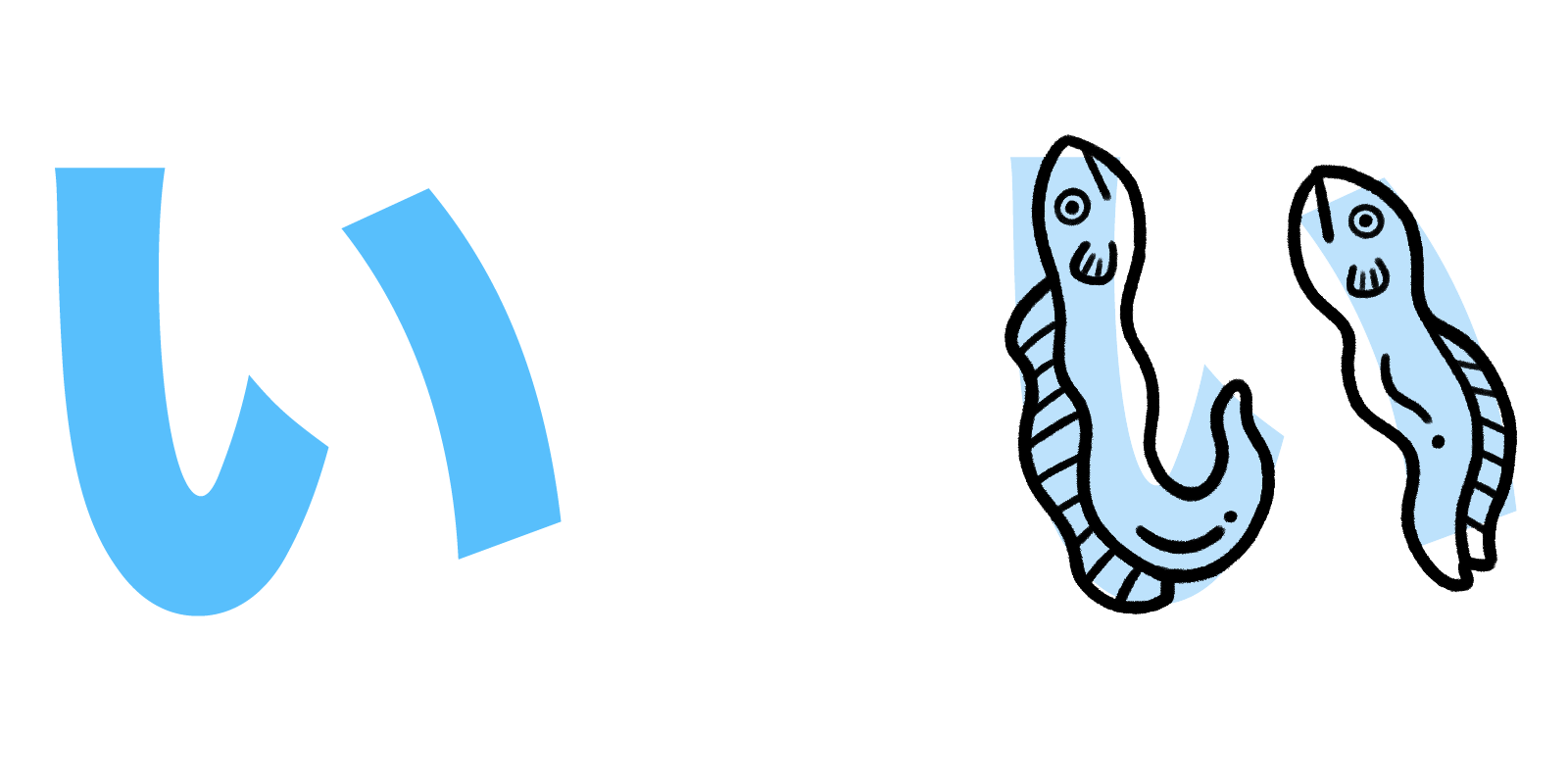





 Despite its difficulties, I'd take JfZ! over
Despite its difficulties, I'd take JfZ! over 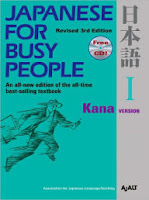 Around 1990 I tried learning Japanese from
Around 1990 I tried learning Japanese from  Most people I meet online seem to use
Most people I meet online seem to use